Searching for the best Zendesk alternative for SMBs? Cuppa is a modern, lightweight support platform that gives small teams everything they need — without the complexity or high cost of enterprise tools. This article compares Cuppa vs Zendesk across UI, features, performance, pricing, and fit for small software businesses.
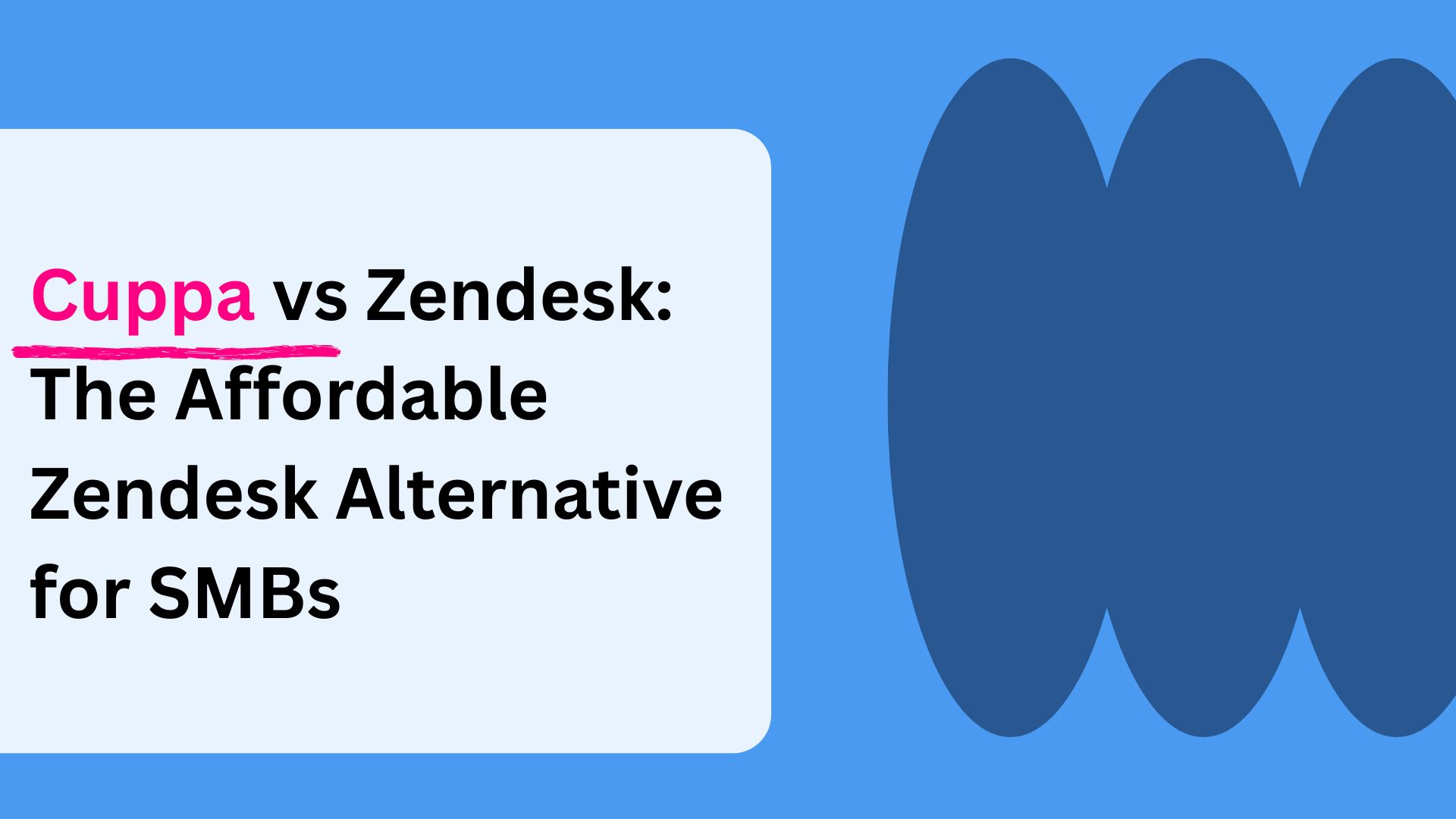
When it comes to customer support software, Zendesk is a well-known incumbent – but is it the best choice for a small or mid-sized software business? Many SMB support teams find Zendesk overkill and overpriced for their needs. Its extensive, enterprise-focused feature set comes with a steep learning curve and a hefty price tag (plans often start around $55 per agent/month). For resource-conscious teams, a simpler and more cost-effective solution can deliver better value.
Enter Cuppa: a modern shared inbox and ticketing platform purpose-built for growing teams. Cuppa emphasizes a clean, fast interface and focused features for managing email support – all at a fraction of Zendesk’s cost (just $10 per user/month for the full Pro plan). In this article, we’ll compare Cuppa vs Zendesk in key areas and show why Cuppa stands out as an affordable Zendesk alternative for SMB customer support leaders.
Another key difference is functional focus. Cuppa is laser-focused on being a great shared inbox and ticketing system for email support. It provides the core capabilities that a support team needs to handle customer inquiries: a unified inbox, ticket assignment and tracking, team commenting, basic automations, and integrations with email providers.
Importantly, it avoids piling on extraneous features that would clutter the system for a small team. You won’t find Cuppa distracting you with built-in telephony or a full CRM module – it’s purpose-built for managing support emails efficiently.
Zendesk, by contrast, is a full customer service suite with an expansive feature set. It offers email ticketing plus live chat, voice calls, social media integrations, AI bots, community forums, and more – not to mention advanced analytics and workflow customization.
These features can certainly benefit large organizations with diverse support channels. But for many small businesses, a lot of Zendesk’s capabilities are overkill. It’s commonly noted that Zendesk may have more features than needed by small businesses. If your team just wants a simple way to manage support emails together, Zendesk’s extra modules can become a distraction — or worse, you pay for features you never fully use.
Real-world experience bears this out. In one case study, a small e-commerce team using Zendesk felt overwhelmed by its complexity: “Zendesk is powerful, but it came with a high monthly cost and more features than [we] actually needed… The complexity was overwhelming.” They weren’t using the call center or live chat functions, yet their Zendesk plan included (and charged for) those channels.
By switching to Cuppa, they eliminated these unused extras and found the tool much more streamlined for their actual needs. With Cuppa, everything in the app serves a clear purpose for SMB support. There’s a sense of focus – your team spends time resolving customer emails, not administering the software.
Zendesk’s breadth, on the other hand, means you’ll likely need to configure permissions and rules to turn off parts of the system you don’t plan to use. For a lean team, that can be an unnecessary burden.
In short, Cuppa keeps it simple and focused, whereas Zendesk can feel bloated with features that smaller teams might never touch.
It’s also important to understand the philosophy and target audience behind each product. Cuppa is built with small and mid-size businesses in mind, particularly tech startups, SaaS companies, and other growing organizations that need a professional support tool without enterprise IT overhead. The emphasis is on enabling fast setup, ease of collaboration, and affordability for teams that may have limited budgets and no dedicated admin. As a result, Cuppa’s design decisions (from its clean UI to its flat $10 pricing) align with the needs of SMB support and success leaders who want a nimble solution.
Zendesk’s roots and strategy are quite different. While it originally gained popularity among smaller companies, Zendesk in recent years has focused heavily on the enterprise market. Today, it positions its Zendesk Suite as an all-encompassing platform for large organizations – as one review put it, “best [for] large organizations who want a consolidated CRM solution.”
This enterprise focus shows up in the product’s complexity and pricing. For example, Zendesk offers advanced ITSM features, complex workflow customization, and high-end security/compliance options that big companies demand – but these aspects are generally beyond what a 10-person support team at a startup would ever need. SMB users might feel that Zendesk is not tailored to them but rather to Fortune 500 support departments.
This difference in focus has practical consequences. With Cuppa, you get white-glove attention to the SMB use case – the features, support, and pricing are all aligned to smaller team needs. With Zendesk, small-business customers sometimes report feeling like the product is too enterprise-oriented. They encounter limits or complexity aimed at much larger scale operations. For instance, certain Zendesk plans impose higher pricing tiers to access features like reporting or multiple inboxes – something an SMB might consider basic functionality.
Cuppa, on the other hand, includes unlimited ticket history, multiple inbox connections, and other essentials in its $10/month plan, making those capabilities accessible to small teams by default.
In summary, Cuppa is the “right-sized” tool for SMBs, whereas Zendesk often caters to enterprise requirements first. If you run a small software company, you’ll likely appreciate Cuppa’s SMB-first approach – you get exactly what you need (and only pay for what you need) to deliver great support, without inheriting the baggage of an enterprise system.
Budget is a deciding factor for any business, and here Cuppa has a clear advantage. Cuppa’s pricing is straightforward and affordable: the full-featured Pro plan is just $10 per user per month. Even at scale, that price remains flat per agent, and there are no annual contracts required. This simplicity means a team of 5 support agents, for example, would pay $50/month for Cuppa – a very manageable expense for most small companies.
There’s also a Basic plan at $5 (with a smaller feature set and user limit) for tiny teams or those just starting out. Crucially, all the core email/ticketing features are included in these plans, so you’re not forced to upgrade just to get necessary functionality.
Zendesk’s pricing, on the other hand, is significantly higher and more complex. Zendesk Suite plans for support start at around $55 per agent/month (billed annually) for the lowest tier, and go up to $115+ for higher tiers. If you opt for month-to-month billing, the entry plan is roughly $69 per agent/month. And these base plans might lack some features SMBs want – for instance, important capabilities like advanced reporting or certain channel integrations are only in the higher-priced tiers.
It’s not uncommon for a growing team on Zendesk to find themselves needing the “Growth” or “Professional” plans at $89 or $115 per agent to unlock the tools they require. For a team of 5, that could mean $445+ per month – nearly 9× the cost of Cuppa for an equivalent team size.
It’s no surprise that many observers label Zendesk “too pricey for some small businesses.” Paying enterprise-level prices makes little sense if you won’t use the enterprise-level features.
Cuppa’s low $10 price point is a breath of fresh air here – it’s a true SMB-friendly price. In fact, even upgrading an entire team to Cuppa’s Pro plan often costs less than just one agent license on Zendesk. This difference lets you reinvest savings into growing your business or improving your support team in other ways.
Another advantage is Cuppa’s pricing model doesn’t punish you for adding team members. You can scale your support team without hitting a budget wall. In contrast, Zendesk’s per-agent cost can feel like it “penalizes you to grow,” as one competitor pointed out. Each new hire directly adds a significant cost in Zendesk fees, which can discourage you from expanding your support team.
With Cuppa, adding another agent is relatively inconsequential cost-wise.
Bottom line on pricing: If affordability is a priority (and for most SMBs it is), Cuppa clearly wins. It delivers the functionality you need at a fraction of the cost of Zendesk. You get predictable, low monthly pricing with no surprises – truly an “affordable Zendesk alternative” that lets you provide great support without breaking the bank.
For customer support and success leaders at small and medium software companies, the comparison is clear. Cuppa offers a refreshingly simple and modern platform that covers your team’s email support needs without the usual headaches of an enterprise tool. Your agents will love the easy-to-use interface and collaborative shared inbox, and your finance team will love the low $10/month price.
Meanwhile, Zendesk – while powerful – proves to be overkill for many SMB scenarios, bringing extra complexity and cost that can hinder a nimble support operation.
By choosing Cuppa, you’re opting for a solution that is built for teams like yours: it keeps your workflow focused, your costs under control, and your customers happy with timely, personalized responses.
All the common pain points with Zendesk – the clunky UI, the feature bloat, the expensive per-agent fees, the feeling that it’s made for someone else (namely large enterprises) – are addressed head-on by Cuppa’s design and pricing philosophy.
In summary, Cuppa is not just an “affordable Zendesk alternative,” it’s arguably a better fit for small software businesses looking to level up their customer support. It combines the essential power of a ticketing system with the simplicity of a shared inbox, delivering a solution that lets your team focus on what truly matters: responding to customers and resolving issues faster.
Don’t let an outdated, heavyweight help desk slow your team down. With Cuppa, you can provide exceptional support with a modern tool tailor-made for SMBs – and gain a competitive edge in customer experience without the enterprise baggage.
It’s time to ditch the clunky, expensive systems and embrace a support platform that’s fast, focused, and friendly to both your team and your budget.
Try Cuppa today and see why more SMBs are making the switch from Zendesk.👉 Start your free trial at Cuppa.so
1. Why choose Cuppa over Zendesk?
Cuppa is designed specifically for small and mid-sized businesses that need a simple, fast, and affordable support tool. Unlike Zendesk, which is built for large enterprises with complex needs, Cuppa focuses on the essentials—shared inbox, ticketing, team collaboration—at just $10/user/month.
2. How much does Cuppa cost compared to Zendesk?
Cuppa is $10 per user/month for the full-featured Pro plan, with a $3 trial available for the first month. In contrast, Zendesk pricing ranges from approximately $60 to $125 per user/month, depending on the plan. That’s up to 9× more expensive for similar functionality.
3. Can Cuppa support growing teams?
Yes! Cuppa is built for growing support teams. You can add more users at any time without hidden fees or complex licensing. It’s perfect for startups, SaaS companies, and small teams looking to scale support operations without breaking their budget.
4. Does Cuppa include all features in the base price?
Absolutely. Cuppa’s $10/month plan includes unlimited ticket history, multiple inboxes, assignments, internal comments, and basic automations. There are no upgrade traps or feature paywalls—what you see is what you get.
5. Is Cuppa easy to set up?
Yes. You can get started in minutes by connecting your support email and inviting teammates. No IT staff or onboarding specialists required. If you can use Gmail, you can use Cuppa.
6. What type of businesses use Cuppa?
Cuppa is popular with software startups, SaaS platforms, e-commerce brands, and agencies—any team that handles customer email support and wants to stay lean, responsive, and organized.
7. Can I switch from Zendesk to Cuppa easily?
Yes. Many Cuppa users have made the switch from Zendesk and appreciate the cleaner interface and simpler workflows. Our team can help guide you through the transition to make it smooth and stress-free.
